Installing PowerShell and Azure AD
Do the following steps to install PowerShell and Azure AD:
- Install PowerShell. See http://bit.ly/install_powershell.
- Open PowerShell with Run as Administrator.
Run the following command to install Microsoft Office Online (MSOnline) Modules:
Install-Module MSOnlineRunning the following command to install the Azure Active Directory Module for Windows PowerShell (64-bit version):
Install-Module -Name AzureAD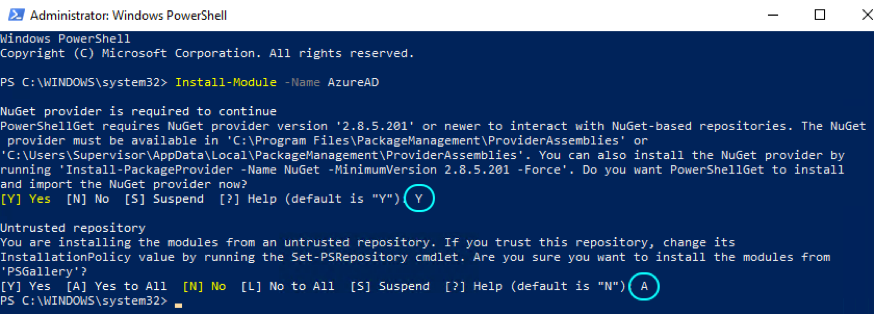
Fig 1: Installing Azure AD Enter
Yon the command prompt to proceed with the installation.